
Norman High School![]()
Class Of 1976
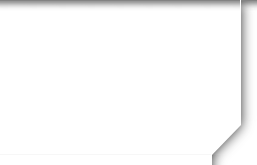
FAQ & NEW MEMBERS
How do I get an account to get into the site?
Most of the class already has a starter account setup. To register and participate on the site, click on the first tab entitled 'Mod Check!!!!!' under the NHS emblem. Find your name and click on it. Fill out your information and save it. As soon as your information and identity have been verified, you will have full access to the system.
I am from the Class of 75 or the Class of 77. How do I get an account?
We welcome our adjoining class year members as guests on the site. To apply for an account, click on the Contact Us tab at the top under the NHS emblem and provide us your name, email address and whether you were a 1975 or 1977 classmember. We will validate your information and send you through the verification process as defined below.
How do I get verified?
When you register and save your information, an email alert is sent to the site administrators. As soon as they can, they will send you an email with several questions for you to select from to validate that you were in fact a member of Norman High School. If you do not know the answers to any of them, do not fret, but simply send them back a message that you do not know the answer. They will have several more questions that they can send back as alternate questions.After you reply with the correct information, they will then verify your account and notify you via email of your activation into the system. If all else fails, someone will call you to verify your account.
Why do I need to be verified?
We want a website home where people feel more comfortable participating without fear of search engines accessing their information or 'trollers' pretending that they are a classmate when in fact they are not - which does happen on some of the other systems. Also, we will eventually be allowing people to sign up to attend and pay for a reunion over this website. So, although this may be somewhat time consuming or cause a bit of a delay at the beginning, our hope is you will see the value in it for us all.
How can I protect my information?
On everyone's profile page there are two check boxes at the bottom of the page, that allow you to control who or what can access your information. These boxes are as follows:
Profile Visibility: Check this box to prevent search engines and the public from being able to view your profile details.
Contact Details: Leave this box unchecked to prevent everyone except the web administrators from seeing your address and phone number. We encourage you to still provide your mailing addresses if you want to receive information about the reunion or some other event via U.S. mail.
What if I have another question or need additional assistance?
We want everyone to be comfortable and successful with using all of the options available with this software. If you need additional assistance, click the contact us tab at the top under the NHS emblem to email us your question.
Powered by Class Creator